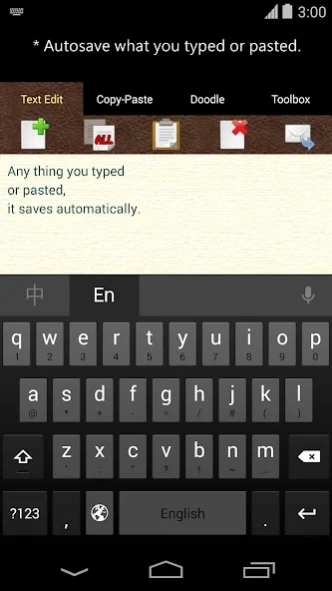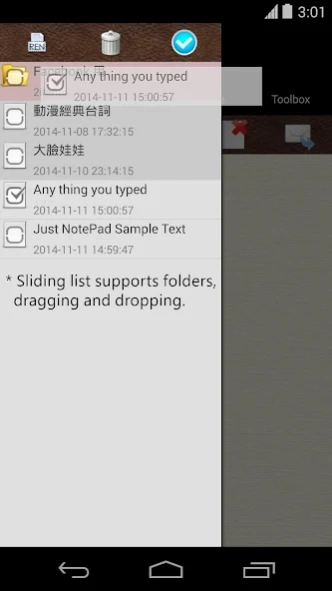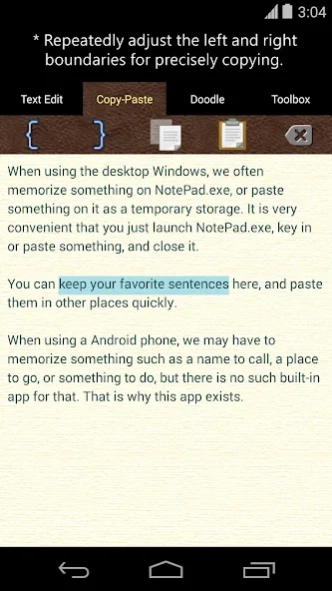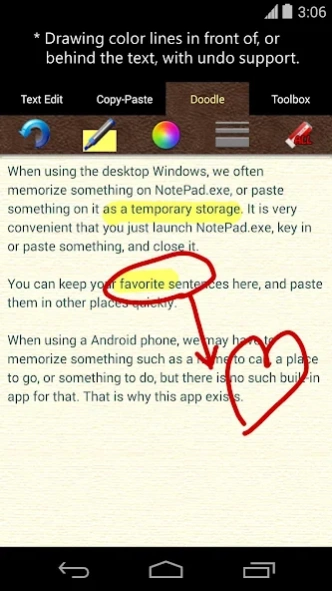Just Notepad for Android
Free Version
Publisher Description
Just Notepad for Android - Just a NotePad, what you key in, paste, or draw, it saves automatically.
When we stay outdoor, and need to memorize something with text or drawing immediately, we have to find a piece of paper and a pen. From now on, you can do that with this app. You just launch this app, key in or paste some text, or draw something, then close the app, it saves everything automatically.
Besides, it is always a difficult to copy-paste text precisely on a phone or tablet. It is because of the precision of capacitive touch is never comparable to a computer mouse. For the reason, this app provides the left-right boundary adjustment of text selection, just like cutting a video, to make your text selection easier. In addition, you can store your favorite sentences in this app, it provides the one-touch copying for you to copy-paste your sentences on other places such as Facebook or Twitter.
[Features]
Unlike some to-do-list apps or yellow-tips apps, this app is just a NotePad for Android. You just launch it, key in or paste some text, or draw something with your finger, then close it, even without saving, it does saving automatically.
- Directly perceived through the senses: the app is developed base on the standard text-editing area of Android system. Everything you are familiar with about inputting text in other apps, here they are preserved, except the text selection function is enhanced. Once you see the appearance of this app, you know how to use without thinking.
- Easiest to make text selection precisely: long-clicking and dragging the text selection on a Android phone or tablet is not easy, because capacitive touch is never as precise as a computer mouse. This app abandons this way, and makes text selection by adjusting the left and right boundary of copying range, just like video cutting.
- Marking by finger painting: the app visually provides a marker pen and a highlighter for you to draw something over or abandon the text with your finger. It also provides you an eraser to remove the strokes or the marker pen and the highlighter. In addition, the undo function is also supported.
- SD Card reading / writing: This app can browse the text files in the built-in or external storage of your Android phone (usually a SD card or OTG stick), and you can read or write it. You can specify the encoding to import / export non-English files. Using the function, you can import a .txt or .htm file as a note of the app or export your note to a text file. You can also backup (or restore) all notes in a single file, or export the text and finger drawings to a JPEG image.
- Html preview: Since what you have imported or written may be a snippets of html code, this app makes you able to preview it in web browser, including the referred images or style sheets in the same directory of the imported html file. You can also use this app as an off-line web-page viewer.
- Folders and ordering by drag-and-drop: the auto-saved notes are listed on the menu when you slide your finger from the left side of the screen. You can change the titles of notes, build folders, drag notes into a folder, or change their order by dragging and dropping.
- Full-text search: After the notes are written with this app, you may want to find some of them according to some keywords or string tokens. This app provides full-text searching for you, it lists all notes including the string tokens.
About Just Notepad for Android
Just Notepad for Android is a free app for Android published in the System Maintenance list of apps, part of System Utilities.
The company that develops Just Notepad for Android is Shu-Kai Yang. The latest version released by its developer is 1.0. This app was rated by 5 users of our site and has an average rating of 3.6.
To install Just Notepad for Android on your Android device, just click the green Continue To App button above to start the installation process. The app is listed on our website since 2015-04-07 and was downloaded 249 times. We have already checked if the download link is safe, however for your own protection we recommend that you scan the downloaded app with your antivirus. Your antivirus may detect the Just Notepad for Android as malware as malware if the download link to com.graphilos.notepad is broken.
How to install Just Notepad for Android on your Android device:
- Click on the Continue To App button on our website. This will redirect you to Google Play.
- Once the Just Notepad for Android is shown in the Google Play listing of your Android device, you can start its download and installation. Tap on the Install button located below the search bar and to the right of the app icon.
- A pop-up window with the permissions required by Just Notepad for Android will be shown. Click on Accept to continue the process.
- Just Notepad for Android will be downloaded onto your device, displaying a progress. Once the download completes, the installation will start and you'll get a notification after the installation is finished.